Take it from us, it’s a challenging time for the world of hardware right now – the global circumstances we’ve faced over the last few years have created a host of supply chain issues, which can make securing new equipment feel less like business as usual, and closer to running a marathon. Consequently, a lot of organisations decided (or had no choice) to sweat their datacentre assets throughout the pandemic, rather than attempt a replacement in a time of uncertainty. That may have been a good call at the time, but now it means that a lot of equipment is being run beyond its warranty, and there’s a long lead time to refresh.
That has put a lot of stress on IT teams, although there may not be reason to worry. Just because the warranty has expired, doesn’t mean you should automatically start looking at refreshing your hardware. Think of your kitchen fridge – chances are you don’t go looking to buy a new one as soon as the warranty expires. Instead, you stick with it so you can see the full value of your purchase. Enterprise IT infrastructure is similar, and you have a number of options to keep your hardware running smoothly after the warranty expires. We’ve laid out 5 key questions that can help you come up with an action plan to determine your next move:
1 - Do you need to maintain a refresh schedule?
A lot of the businesses we speak to run their hardware on a 3-year refresh cycle, buying new hardware as soon as the vendor warranty expires – usually this decision comes down to two key reasons – budgeting, and a perception of risk.
Since a lot of IT departments have their budget reviewed on a yearly basis, it’s important to make sure they make the most of it. If there’s no major project in the pipeline, and you need a way to use your resources in a way that adds value to your business, then refreshing hardware can be a good call. This is often incentivised by the second factor – a lot of people worry that as soon as the warranty on their equipment expires, they’ve entered a danger zone where if the hardware fails, they’re left on their own. When this comes to business-critical hardware, that simply feels like too much risk. However, that danger zone may not be as risky as you believe – vendors are usually happy to extend their support for a much longer period of time (usually 5 years from the end-of-sale date).
With this in mind, the current situation has given a great opportunity to evaluate refresh cycles, and see if you can use other support options to extend the period between refreshes for the good of your business.
2 - Can you move to the cloud?
In our previous blogs, we’ve spoken a lot about the benefits of moving to the cloud. In this case, its particularly noteworthy that with apps and infrastructure hosted in the cloud, you no longer need to worry about dealing with warranties and hardware, as these become the responsibility of the cloud provider. This means you can easily scale your solution, without having to factor in the cost of additional equipment.
If migration is right for you, it’s important to understand the requirements of the apps you’re planning on moving, and deciding which migration pathway can help you get the most value out of the cloud. Unfortunately, not everything is cut out for migration to the cloud – some legacy workloads are better left on-premises. For on-premises hardware, you have three main options: refresh, extend support with the vendor, or purchase maintenance from a third party– the remaining 3 questions will help you determine which of these is right for you.
3 - Is your hardware still up to the task?
This is the make-or-break question for extending the lifespan of your hardware – if you’re experiencing issues with capacity or scalability, then the best option is to move the workload to the cloud. If that’s not feasible, then you may have to try and scale up your capacity by buying bigger and better hardware. As we’ve mentioned, doing so is easier said than done at this point in time, so you might need to think outside the box when it comes to your options – whether it means looking at a wider range of equipment, broadening the specifications you’re looking for, or buying components to improve upon the equipment you already have.
If you’re sticking with waiting in line and buying new hardware, then it may be worth considering taking measures to help you ride out the supply storm – such as taking out a 12-month warranty extension on the hardware you already have, to make sure you aren’t left unprotected while you wait for new kit to come in.
4 - What is the hardware used for?
It is vital to always make sure your system is secure – a core part of that is ensuring that internet-connected hardware has regular software and firmware updates to patch any flaws and ensure that your systems can remain protected. These updates can only come from the vendor, and since you can’t exactly choose to ignore security, the only option that remains is to extend your vendor support.
Keeping your hardware updated is also critical for rapidly evolving environments, where new technology is constantly being introduced and updated – in order to guarantee the existing hardware will work alongside new additions, you need to ensure that you have access to compatibility updates from the vendor, regardless of whether or not the hardware in question is connected to the internet.
If the equipment in question meets either of these conditions, then the best option for keeping it running smoothly after the initial warranty has expired is to seek an extended warranty from the vendor. Most vendors are happy to support hardware for 5 years after the end-of-sale date, keeping your hardware running smoothly, and letting you extract far more value from your initial purchase than refreshing after 3 years. If your hardware doesn’t need vendor-provided updates, then third-party support becomes a great choice – delivering significant savings when compared to vendor support, and capable of running for much longer, while still delivering the same level of maintenance as the vendor.
5 - Have you already extended the warranty?
If you’ve already extended the warranty on your equipment, then it may already be nearing its end-of-support date, meaning it’s time to weigh up other options. Vendor support typically gets more expensive over time, even potentially reaching a point where it’s more economical to go for a hardware refresh rather than continuing to extend your warranty – see our graph below.
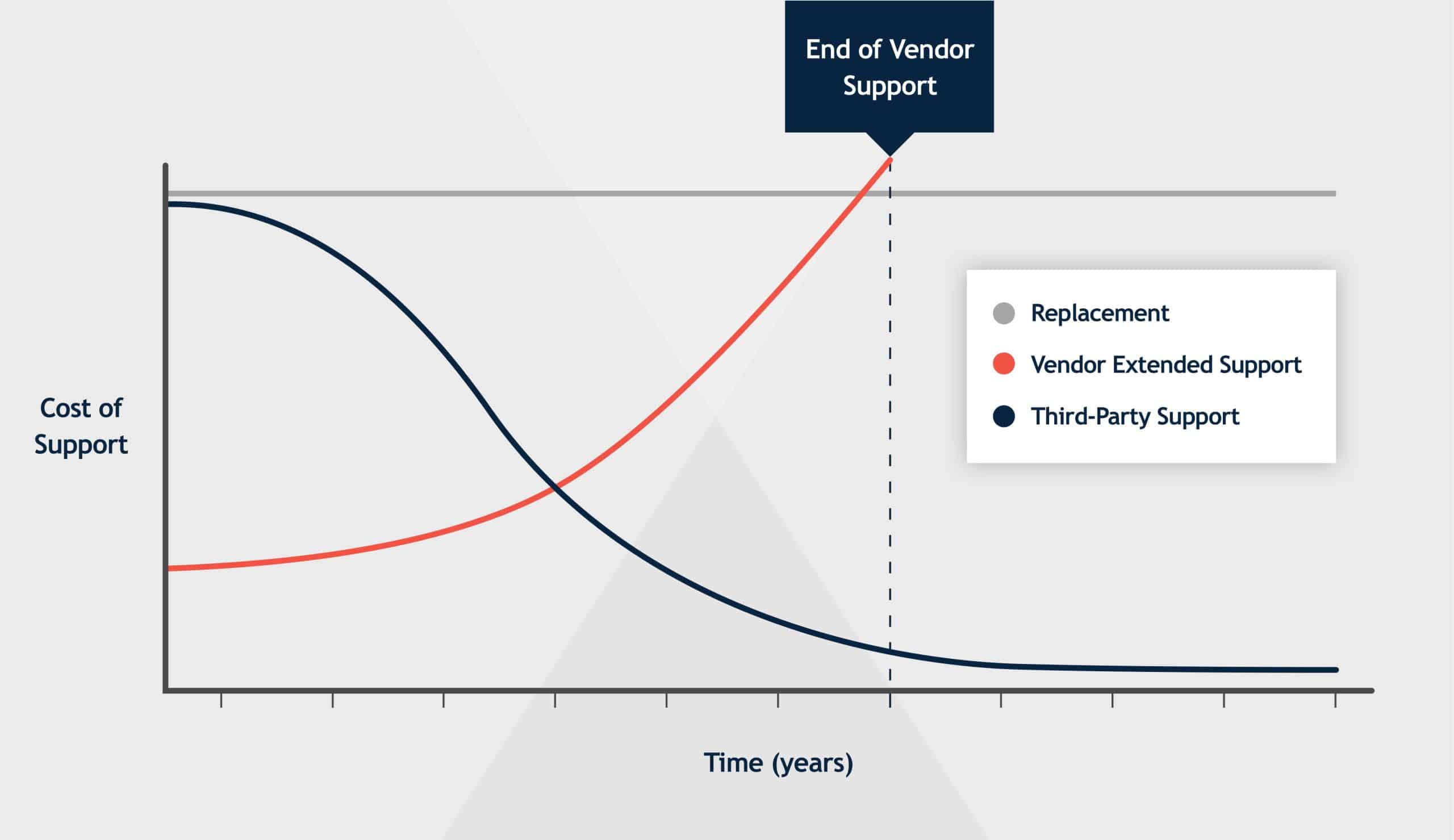
As mentioned earlier, if you don’t need the firmware and software updates that come as part of a vendor’s support, then the final line on the graph comes in to play – third-party maintenance. While extending the warranty with the vendor tends to get more expensive over time, third-party support tends to get cheaper, as spare parts become more readily available and engineers become increasingly familiar with the hardware.
Also, unlike vendor support, third parties usually don’t have a fixed end-of-support date. This means you can keep maintaining the hardware for as long as you might need to – we’ve seen equipment being maintained for over two decades through the use of third-party support. If you’re keeping your kit running for anything near that long, there’s no question that you’ll be able to see the full value of your original purchase!
What's next?
We hope these questions have helped you decide on a course of action, but if you’re still deliberating, or need more help get in touch with your Servium Account Manager today.
You may also be interested in
It’s official! CCS Media and Servium are now Advania
Advania have now officially completed the integration of CCS Media and Servium.
All you need to know as CCS Media and Servium become Advania
On 4th August 2025, CCS Media and Servium will become Advania. Work is underway to make the transition as smooth as possible, but there will be some important changes. Find out about what’s changing and what’s staying the same.
A new name for CCS Media & Servium is coming
This summer, Advania UK companies CCS Media and Servium will change their names to better reflect the unified business. Together, we will all be known as Advania.
 David Duckworth
David Duckworth





